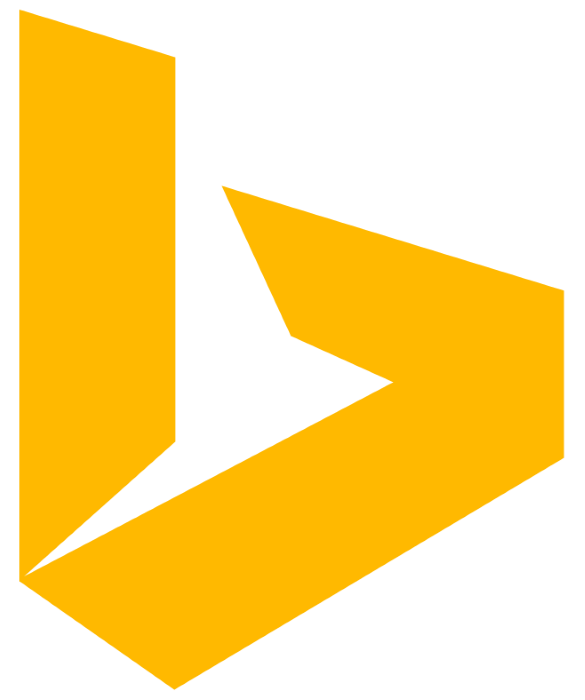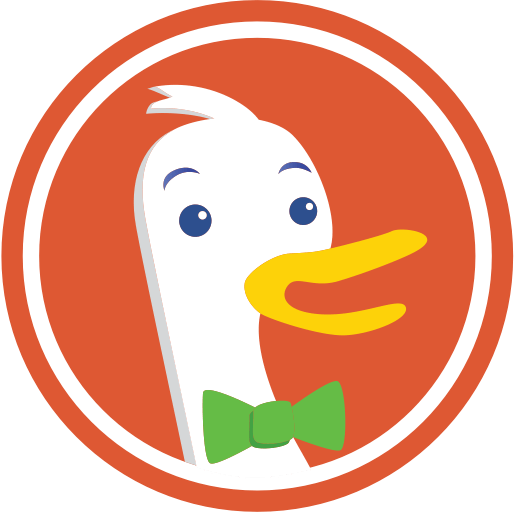Summary
The ADVENTURE Dashboard encompasses all the user interfaces of the platform. This includes stand-alone use cases that are not component specific (e.g. user management, dashboard configuration and session management), as well as the component specific interfaces e.g. monitoring view, process designer, profile editor, etc.).
Users will access the whole ADVENTURE functionality set through the Dashboard in order to manage their Virtual Factories. The user interface is organized in four areas so that the Dashboard will contain one main section per area.
It also provides a login system to ensure secured access and a session management system to keep track of the access information. This Dashboard is connected with the ADVENTURE Cloud Storage.
The Dashboard also provides a common framework to implement the ADVENTURE graphical interfaces.
The dashboard is organized in 3 main levels: Level 0 corresponds to the Homepage and menu structure that permits the access to all functionalities. Level 1 is the entry page for each of the four areas described in section 3. Level 2 is component specific and will be developed by each ADVENTURE component team and included in the dashboard as a portlet.
More information & hyperlinks